
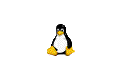

mount /cdrom
mkdir /tftpboot cp /cdrom/images/tftpboot.img /tftpboot
ln -s /tftpboot/SLCのIPアドレスを16進変換した値.SUN4C /tftpboot/tftpboot.img
↑ ↑ ↑ ↑ ↑ ↑
例えばSLCのIPアドレスが160.16.10.5だと、A0220A05.SUN4Cという名前になる
/etc/inetd.confに次を追加 tftp dgram udp wait root /usr/sbin/tcpd in.tftpd /tftpboot /etc/hosts.allowに次を追加 in.tftpd : 160.16.10.5 ↑ ↑ ↑ SLCのIPアドレス
/etc/etherの中身 08:00:20:xx:xx:xx sun-slc.utsunomiya-u.ac.jp ↑ ↑ ↑ SLCのMACアドレス(起動時にコンソールで表示されます)とDNS名をマッピングする
160.16.10.5 sun-slc.utsunomiya-u.ac.jp sun
# rarp -a IP address HW type HW address 160.16.10.5 10Mbps Ethernet 08:00:20:xx:xx:xx
#arp -s 160.16.10.5 08:00:20:xx:xx:xx
安直な方法(^^;;) # ps -ax | grep rpc 95 ? S 0:00 /usr/sbin/rpc.mountd 97 ? S 9:04 /usr/sbin/rpc.nfsd 85 ? S 0:00 /usr/sbin/rpc.portmap 29299 p1 S 0:00 grep rpc となっていればまず動いている。
/cdrom sun-slc(r)
b le(0,hostのIPアドレスを16進変換した値,0) -a ↑ ↑ ↑ ↑ ↑ ↑ 例えばtftpサーバのIPアドレスが160.16.10.1だと、 b le(0,A0220A01,0) -a となるここまで来るとインストーラがtftpサーバ経由で起動されますので、後は通常のRedHatインストーラを使ってインストール作業が進みます(但しNFSサーバ経由を指定)。

Linux/SPARC on SUN SLCのページへ
このホームページに関するお問い合わせは